LogiLaw. The powerful automation tool for streamlining the handling of your legal caseload.
LogiLaw is a powerful legal case management software for law firms of all sizes. It enables you to eliminate time consuming, manual execution of repetitive activities, using purpose designed automations to manage and progress correspondence, documentation, scheduling and billing.
With LogiLaw as the heart of your working process you can maintain electronic files; manage and quickly access a precedent library; create documents with pre-loaded contact information; schedule reminders; make calendar entries; record file notes, time and expenses; and generate a Bill of Costs.
While enabling you to use workflows and automatic processes wherever you wish to, in contrast to other productivity tools intended for legal use LogiLaw has been designed to avoid constraining your working methodology by imposing these on you.
A highly efficient ally in managing high volume, fast track cases, LogiLaw’s sophisticated capabilities also enable it to optimise your time and labour while working on bespoke cases.
Its capabilities and options can be easily customised by your own Managers, allowing it to be integrated precisely with the requirements and processes in place in your firm. In addition, should you require specific tailoring of the core software to meet exceptional needs within your business, our development team can provide this.
It offers a high level of security, is particularly fast in its execution of tasks and is highly scalable.
We provide full training in how to customise and manage LogiLaw, as well as comprehensive online documentation. However, LogiLaw requires little or no specialised user training, and is easy for lawyers, paralegals, Pas, admin and accounting staff to pick up by themselves.
The option of Logican’s bespoke Workflow Engine.
LogiLaw may, as an option, be configured to use our powerful workflow engine. Should you choose to do this, multiple cases can be placed into ‘self-drive’, making it easy to bulk process them efficiently. Chaser letters, emails and SMS messages are all automatically generated when due, with appropriate follow on actions being scheduled. Incoming correspondence automatically clears all outstanding chasers, scheduling appropriate follow on actions.
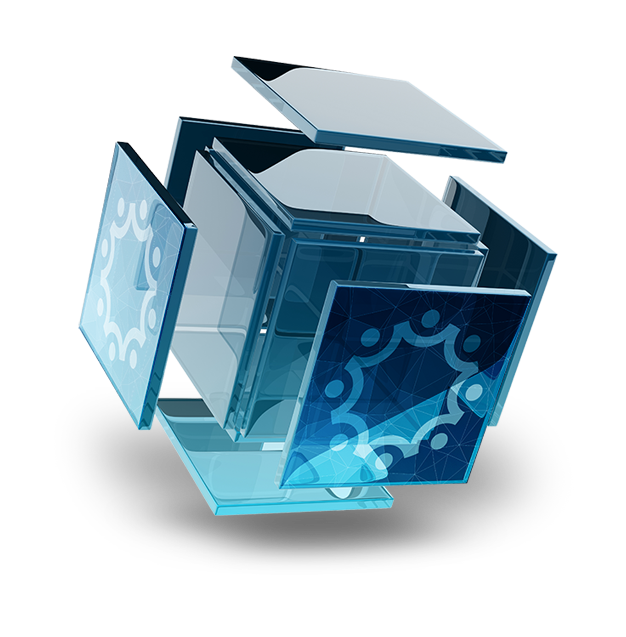
How LogiLaw helps you manage your Legal caseload
LogiLaw is highly featured, with a wide range of capabilities enabling you to customise the product easily, and then use it to manage your caseload efficiently, making maximum use of automation.
Manage multiple case types
Choose, case by case, between Personal Injury, Conveyancing, Litigation, Criminal and Divorce.
Review file activity at a glance
Maintain a complete record of all activity against a file so you can review it instantly.
Benefit from powerful document management
Create SMS, Email and Microsoft Word documents from self-customisable document template libraries. Scan and link incoming post to files.
Pan-file diary function
Add diary entries to an integrated calendar across all files and for all users.
Automated time recording
Automatically keep a record of units and time for all documents and file notes.
Easy, versatile file note system
Create file and telephone notes and easily link these to the relevant case.
Swift, easy preparation of Bill Of Costs
At the conclusion of each case, easily adjust the costs for each item and create a Bill of Costs with a single click.
Easily automated communications
Simply configured to automatically generate and sends emails, text messages or Microsoft Word documents to correct, nominated parties at the right times.
Simplify information entry for your users
Make it easy for your users to enter information correctly by creating wizards for data entry.
Fully customisable and highly flexible
Mould LogiLaw easily to your firms specific needs by editing or adding an unlimited number of claim types, third parties, fields, workflow items and document templates.
Fully flexible control of access permissions
Configure comprehensive permissions to define the parts of the system accessible by specific teams or individual staff members.
Technical Requirements
LogiLaw is a standalone product designed to function in Windows based business environments. Requirements for running, using and managing LogiLaw, scanning in documents and sending and receiving emails and SMS messages are as follows:

Client PCs
Operating System Windows 7, Windows 8, Windows 10
Processor 1.5GHz or above
Minimum Screen Resolution 1024 x 768
RAM 2-3GB depending on current usage (utilises 50-100MB approx)
Microsoft Office 2007, 2010, 2013, 2016 – Word, Outlook, Excel
Server
Operating System Windows Server 2008, 2012
RAM-3-4GB depending on current usage (SQL Server requires about 700 MB min)
Microsoft SQL 2008, 2012, 2014 (Express Edition suitable for up to 5 users)
Systems with up to 2 users can use one PC in place of a server to reduce setup costs
IIS7 installed for web application
Scanner
TWAIN Driver compliant
Network Access (For Installation and Support)
Team Viewer version 4 host installed on server
Email Server
An SMTP server, exchange or the SMTP server provided by your ISP. Hosting an SMTP on your local network will provide best performance
Email-To-SMS
An Email-To-SMS service provider (such as https://www.textlocal.com/) must be subscribed to in order to enable SMS integration
Pricing and Licensing
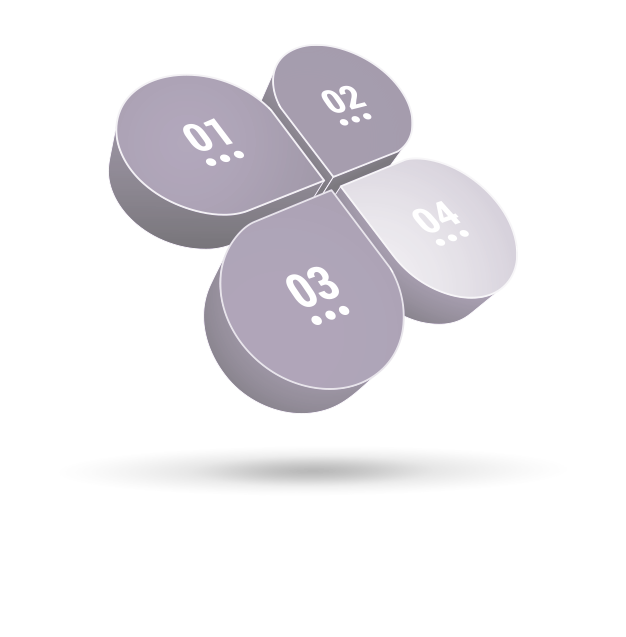
Installing LogiLaw
We charge a modest, one-off fee of £795 to install LogiLaw for you onto your network.
User Licensing and Discounts
LogiLaw is licensed for use based on the number of users in your organisation. Volume discounts are negotiable.
License payment may be made on an Annual or Monthly basis. For customers wishing to make Annual payment, a discount is offered equivalent to 2 free months in each 12 month license.
Customisation
Enabling LogiLaw to deliver the greatest possible benefits to productivity and efficiency in your business requires the package to be customised to meet the specifics of your activities and processes. The product is designed to make it easy to carry out this customisation yourself for all, commonly required scenarios. This is done simply by setting options and preferences within the intuitive admin interface.
Should highly specific extension beyond the normal functionality of the product be required, we will be pleased to discuss this with you and to provide a quote for the development work required. You can find more information on our Integration and Customisation page.